Getting the best of the features installed in for the online store is the best way to make sure online presence is worth having! From oodles of options and help available, this post of the blog is dedicated to the technology of Magento.
Before digging into more detailed Knowledge and how to(s) of this technology called Magento, it would be definitely needed to help the naïve one with what is Magento, actually?
Being an open source help available Magento is the platform for the developers to help business person set up their online portal.
1. Why only Magento?
There is no necessity to depend only on Magento website development, but the various features and the excellent way of getting technology roped in have made it really relevant and easy to depend on Magento. Things to count on Magento for:
- Extremely in-depth Marketing
- Shopping cart system being flexible
- The appearance of the online store: functionality as well as the content
- Easy built-in catalogue management system
- Effective SEO
- Numerous themes and plugins making feel and use of Magento easy
- Possibility of complex programming to make custom functionalities possible
- Written in PHP language, Magento runs on MySQL database. Installation packages include Magento Tables and Schema.
With awesome possibilities, the detailed knowledge about getting started with Magento is rolled up below, make sure to read and if necessary re-read helping to start easily with Magento
2. Read it out loud: Read it out well
It is very necessary to make sure of self about the various pro, cons and detailed information about Magento. Making sure of getting across the Magento showcase, the place where brands using Magento would be shown. Extremely helpful to build trust!
3. Like it then pick it!
Head over heels to the Magento Go page if the content in the Magento Showcase helped one get satisfied. With the thirsty day FREE trial it is not at all necessary to provide the credit card details. Have a fully functional store making sure to explore the features of Magento well.
4. Name your store
This definitely needs not to be perfect as changing later is always an option. Enter the email address and done! All set to get going!
Fill out the business details and wait for the email. Post this heads towards the Admin Store.
5. Set up the store
Choose the correct theme from the various options available. Add the personalized logo and make the personalization complete in the Design Interface.
6. Launching the store
Go to the products adding a section and add products by providing the image, details and the necessary information like pricing. Head onto complete the SEO part of the information by providing the Meta information. Save all the details and there the store is set up!
To combat the market competition need is to get a fully professional website curated aiming to look for a professional Magento Website Development.
Look forward to Hire Magento Developers with the best skill and expertise along with sound experience of working in the field.